Target
本篇主要的目的,是為了解決iOS9之後,
網路要求無法使用的問題。
Action Items
- Root cause
- Solution
- NSAppTransportSecurity
Quick Start
Root cause
Apple 在 iOS9 和 OS X v10.11版本中,
默認使用 App Transport Scurity (ATS),
網路必須使用 Https 傳輸,否則連線要求會被禁止。
Solution
- Solution 1: 讓Server update to TLS2.0
ps. 無法馬上完成,下次有機會再處理。 - Solution 2: 在iOS中設定AppTransportSecurity
ps. Apple 較不建議,可以馬上繼續使用。
以下就Solution 2 來做簡單設定教學:
Step 1: Open Xcode Porject
Step 2: TARGETS -> Info
Step 3: Custom iOS Target Properties
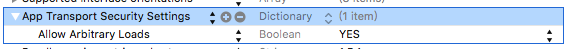
第一層
NSAppTransportSecurity
以下為 iOS Developer Library 針對 NSAppTransportSecurity 的一些說明:
Specifies exceptions to the default strong Internet security in iOS and OS X apps and in app extensions
ATS employs the Transport Layer Security(TLS)
protocol version 1.2.ATS is enforced by the NSURLSession class and all APIs that use it.
