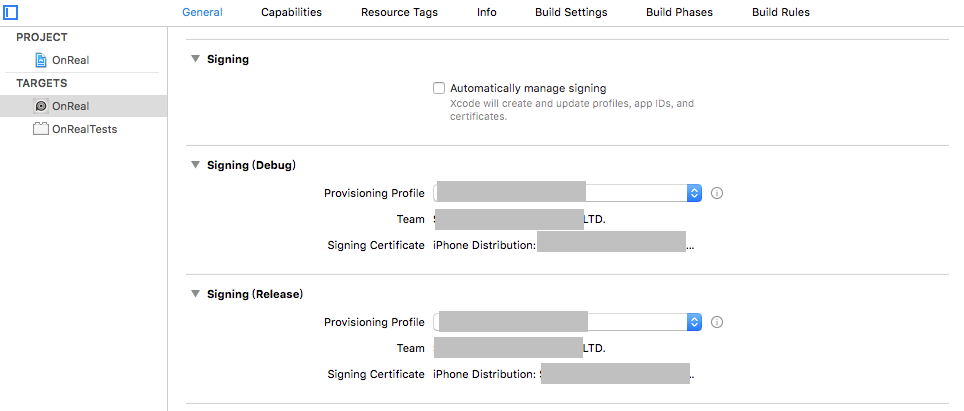Target
iOS 10 & XCode 8 version
Signing setup
Action Items
- Developer setup - 開發
- Distribution setup - 上架
Quick Start
Developer setup - 開發
XCode 8 : TARGETS -> General -> Signing
- Enable Automatically manage signing.
- Select Team.
Sample Setup:
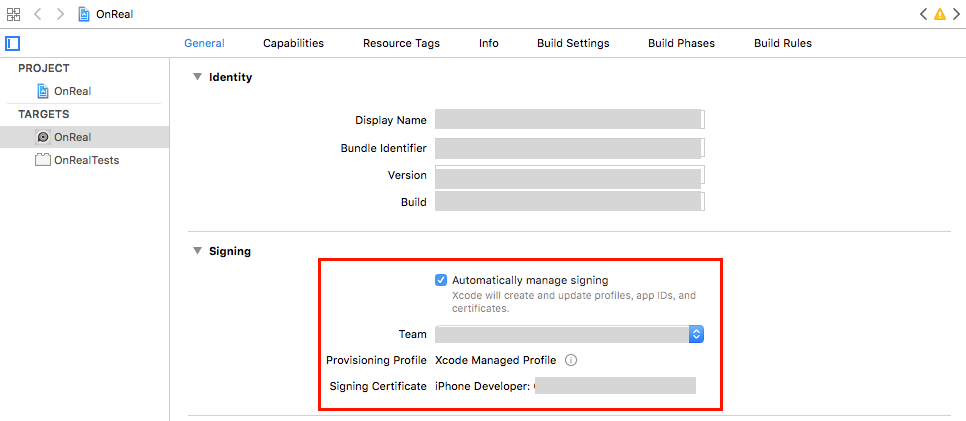
Distribution setup - 上架
Step 1: Signing
XCode 8: TARGETS -> General -> Signing
- Disable Automatically manage signing.
Step 2: Signing(Debug)
XCode 8: TARGETS -> General -> Signing(Debug)
- Select Product Provisioning Profile.
Step3: Signing(Release)
XCode 8: TARGETS -> General -> Signing(Release)
- Select Product Provisioning Profile.
Sample Setup: